Czone Control 1 Setup Problems
My struggles in getting a CZONE Control1 to talk to a Simrad Ultrawide 12"
I ordered the product here: https://czoneonline.com/collections/dc-interfaces
Portal Registration Failure and Workaround
CZONE’s registration portal doesn’t work. You can try to register a new email address but the confirmation email never gets delivered, so without that you can’t get to their firmware updates. Here’s a hack to get around that for the as of this writing current firmware (6.24.24):
https://downloads.czone.net/Attachment/DownloadFile?downloadId=482
It powered up but the lights did not indicate it was powered. The manual states that if the light is not illuminated, the unit is not receiving power. The manual is wrong. When the unit comes from the factory, it’s set for 24v. Once the unit is aware that it is being configured for a 12v system, the power light illuminates. I’d recommend a documentation change.
Firmware Update Failure
The first thing I attempted to do was to update the firmware on the Control 1. R21.2 manual states that current firmware for the Control 1 is 6.24.24.0. I inserted the freshly formatted Sandisk, 32GB, FAT32 with only the firmware file: CZone Firmware Package MODULES 6.26.24.00.czfwp
The unit appeared to perform the update with a series of left to right flashing lights. It wrote a zero byte file to CZone USB Result.txt. After restarting both my Simrad and Czone, I checked the device list and found the CZONE under the boat network devices. The firmware on the Control 1 was still 6.24.10. So the firmware update failed.
USB Configuration Partial Failure (Poor Documentation)
I decided to proceed with configuration. I formatted a second USB stick FAT32, inserted it and pressed the button. This is supposed to write a .bak, csv and config file. It only wrote a .csv file.
I decided to abandon using the USB method for configuring and updating firmware since neither worked. (Technically, the config over the USB stick worked, but since it did not write the correct config fiels back to the stick, I’m calling that a fail).
Network Configuration
I ordered the Mastervolt USB Interface (77030100). It has two ethernet connections and a square style USB port. It comes with standard ethernet cable and a usb cable to convert to a male usb type c connector. You need to order an additional cable to convert the RJ45 Ethernet to an NMEA 2000 round connector. Both were ordered on Amazon.
I installed the CZONE config tool on my PC. I opened it and created a new System Configuration, added the Control 1 (C1) and chose dip switch 10000000. I also set the dipswitch on the C1 to match this. I created 2 loads on channels 1 and 2. I also created 2 circuits to display in All Displays. I wrote the config to the network. Then I updated the firmware.
In the firmware tab, the CZONE Config tool sees the C1 and 5 items associated with my Simrad NSX-12UW display.
Also, the Simrad UW12 can see the CZONE control 1 in boat network devices. It shows the serial number, model number and firmware version, but the two bilge pump configurations are not displayed.
I added a DI module to the CZONE config and saved it to a micro sd card. I assigned Dipswitch 01000000. I placed this card into the simrad micro sd port and, from Settings > Boat Network > Devices > Add Device > Add DC Switch. This moved to a screen that said “Reading Configuration” but it did not proceed any further.
I think the problem here is that I need to somehow assign a dip switch setting to the Simrad NSX, but I can’t find any information on the Internet to answer this. ChatGPT is pretty worthless here.
Solution
I finally figured it out. First I need to mention that it’s not necessary to give the Simrad NSX a dipswitch setting or configure it as a module. While this may seem like the logical path, it’s not. If you are reasonably technical, this document answered most of my questions and led me to the solution. It’s on this page and it’s called Navico Control Bar Instructions.
You don’t need to write any config to the microsd card for the simrad or upload the config into the simrad.
Adding the C1 module was correct.
The next step is super obscure. From Advanced > Third Party Devices you need to Add a Switch Bank PGN Control. You can name it anything you like. Since it corresponds to your Control 1, it makes sense to name it whatever you named your Control 1 device. This is especially important if you have more than 1 Control 1 device on your network to help you with the circuit design later. Choose your Control 1 module from the dropdown. Select Switch Bank Instance 0 from the dropdown. Make sure you also check the equally obscure checkbox titled: Enable Advanced CZone remote control switch functions. You are finished with the weirdest part of this setup.
Configure a load from the load tab. I’d suggest you Add a load for DC1 and name it Test. Choose the Control 1 Module from the dropdown. Choose DC Output 1. Leave Low Voltage Load Shedding Priority at “Never Turn Off”. Click OK.
OK, so you now have a load and the weird PGN config completed. It’s now time to set up a circuit. From the circuits tab, click Add in the lower left. Name it Test. The checkboxes are just categories. You can select DC for now and get fancier for your future setups. Click OK.
Now you need to add a circuit control. Click Add. This is the secret sauce that binds everything together. Choose your Control 1 from the Control Interface dropdown. Set switch type to Single throw momentary. Set Input / Throw to Control 1 : 1 (wow!). Leave switch output set at Toggle On/Off. Click OK.
Now you need to add a Circuit Load. Click Add and in the Load dropdown, select Test (DC). Set the state to On. If you set it to off the Simrad will display the switch but it will not be usable. Leave “Follow Last New State” unchecked. Click OK.
Now write the config to the network in the lower left area. As soon as the CZONE completed the receive of that and restarted, the menu showed up on my Simrad NSX 12.
This was the most ridiculous process I’ve faced from such huge manufacturers. Simrad and CZONE are both to blame here but it doesn’t seem like there’s much motivation to fix it. Between the broken registration (it’s still broken 4 weeks after I notified them of the issue) and the lack of public documentation, I’m beyond surprised.
But hey, it works! I’ve got digital switching on my Simrad device now, and it’s pretty cool!

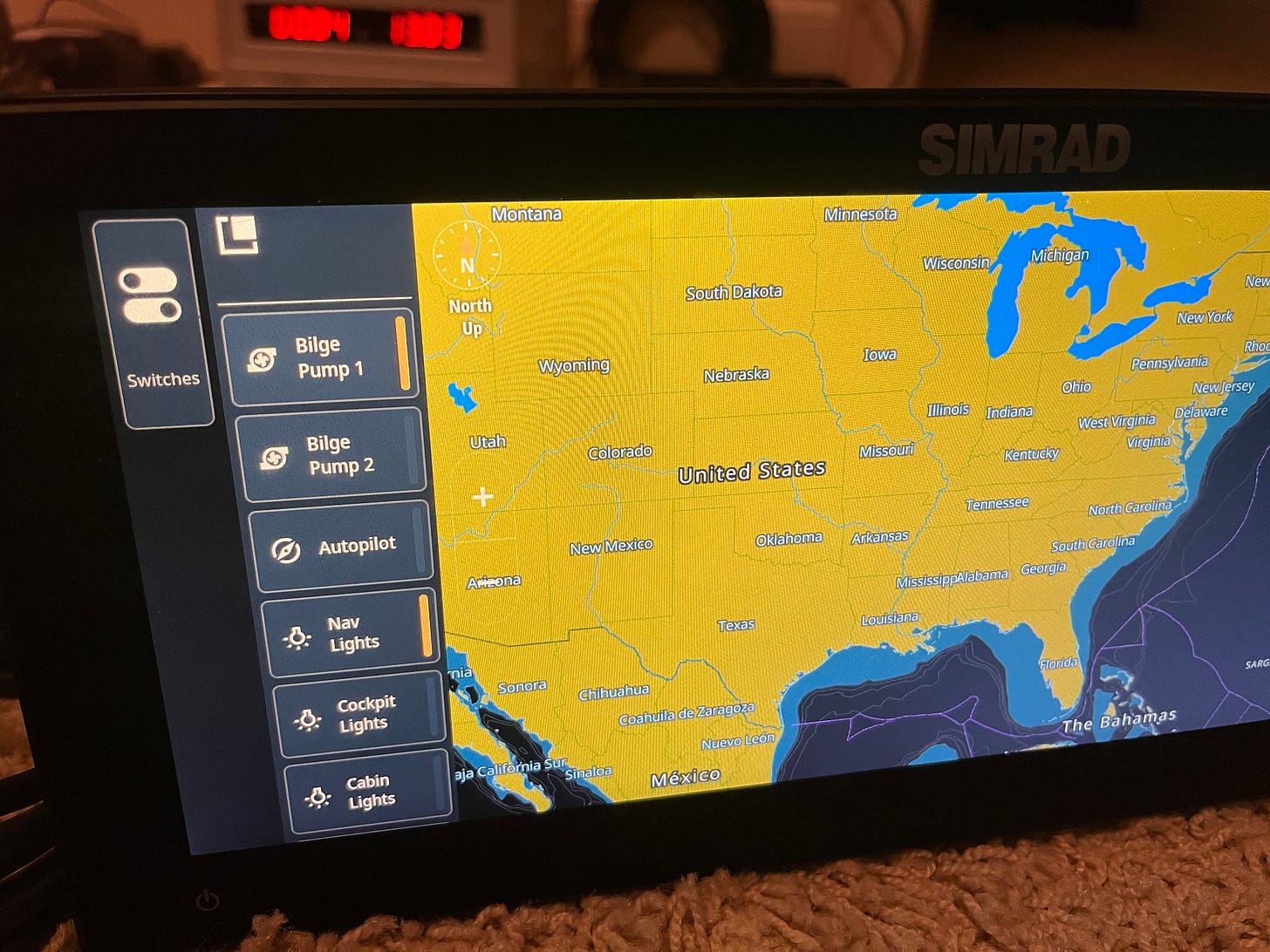
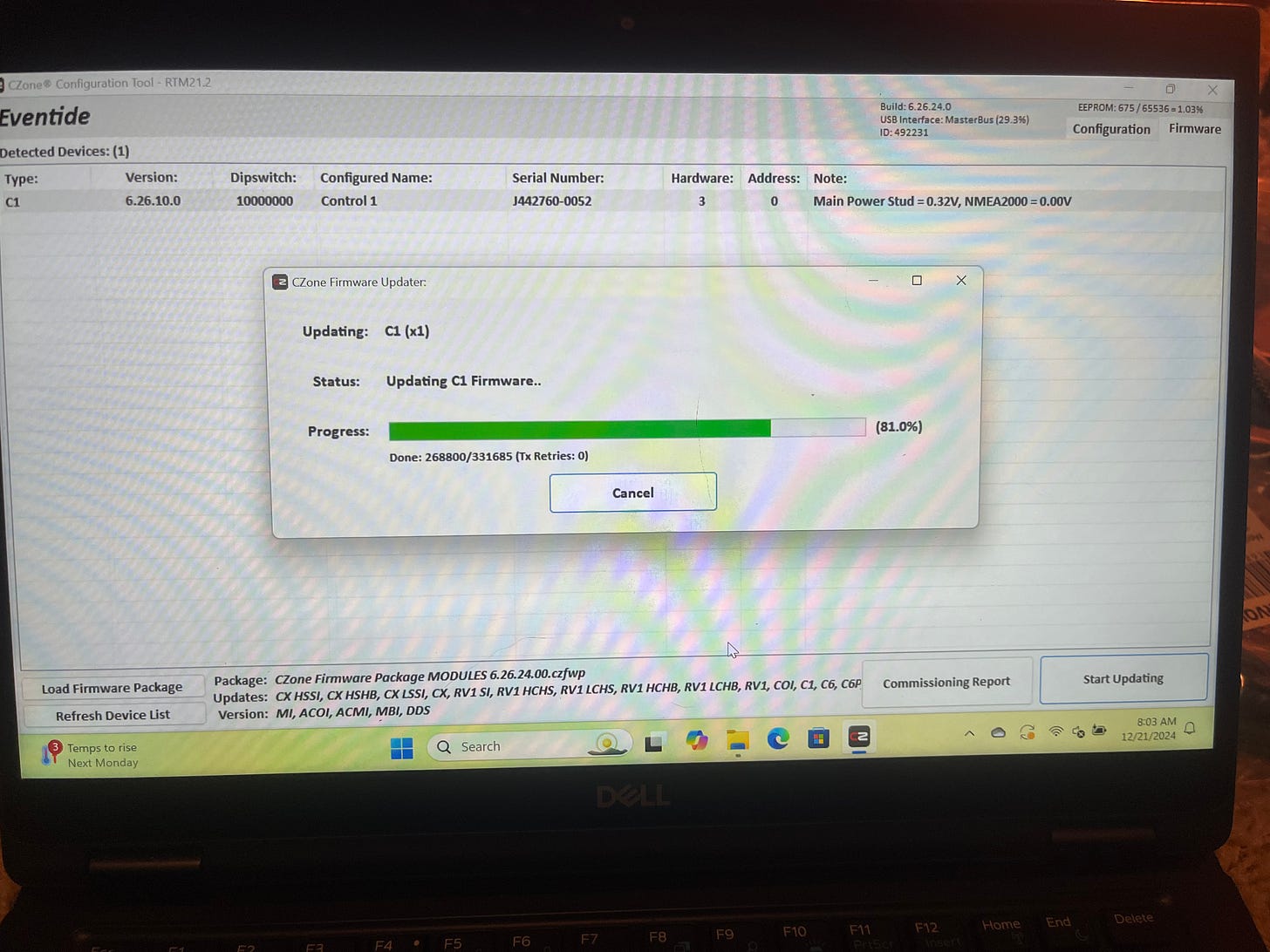

Can you call me 925-321-6717
Can you call me 925-321-6717